Secure Your Online Privacy: Strong Password Creation
Securing Your Privacy Online
The internet is developing every day and the webmasters and “internet lords” are coming up with new creations and ideas coupled together from their knowledge about the internet world and advanced technologies are also used to ease their work on the internet. But what baffles me most is to imagine how these technology gurus come up with these “heartless ideas” and inventions. I referred to it as being heartless because, these webmasters, hackers, and programmer will create viruses and will still come to us and tell us about their method and technology used to avoid or stop these viruses attacking our computer systems and technological devices, so it means with no doubt they create and they repair. Okay, kudos to them for making us buy their ideas and applying them in our daily lives to avoid running into danger online.
We all seek one thing so common in life and that is security. As the evolution of technology stretches into our daily lives each day, the computer age makes us believe that the surefire way out today is for us to depend on the power of the internet which makes everything easier and simple.
This agreement isn’t just imposed on us to believe whether it is true or not, but it is a certain phenomenon which applies is every aspect and area of human race, so, we are all into it. The trust and reliability the internet provides us with is one which has made us so keen to relying wholly on the internet for our security.
So many persons believe on the securing power of the internet because of its top, advanced security measures configured to save millions of files on the internet; this comprises of accounts, stores and documents. We also believe without doubt that the internet assures us of an unlimited security we cannot get offline, so we all tend to take that trust as a genuine bate to save our files, accounts, documents and other important internet items online.
But the question is;
How secured is the internet?
As webmasters and hackers develop strategies to solve all internet issues, whether created by them or not, other internet spies and dangerous online invaders are also working out means to break through the walls of technology and internet’s security system.
The internet works hand in hand with out technologies, so the security of both may slightly differ but day after day hackers and programmers develop clean and excellent means to get what they want no matter the level of security covering it.
No doubt, the internet is highly advanced in security issues, but not 100% reliable, because, if you believe and agree with the instances I made from the beginning of this post, you will with no doubt believe that the internet can assure you of 80 to 90% security but not completely secured.
There are some reasons why the internet is not fully secured but the most important level of security depends on you and me. The internet provides us with security option which we choose and order it to use the security option we have chosen, to secure our files on the internet, and if anyone tries to log in or sneak into our privacy in anyway, we should be notified so that we know what next to do. And this consideration choice bounces to the strength of our security options. By that I mean creating a strong secured password to secure your privacy online.
Creating Strong/Secured Password Online
Just as the phrase implies -”pass”-“word”; these are the details you provide and internet provider with, as an option to be used to secure your day to day work online or probably your accounts. In order to get the “pass” as a permit to access that particular file or account online you need to type in the “secret word” which they recognize as the security password provided them when you were creating that account online.
So without the password, you can’t access that. People tend to create online accounts every day for various purposes, but they tend not to pay much attention when it comes to inputting their passwords to secure their accounts, not knowing quite well that this is the most important stage to be careful and strict with when creating an account, because the stronger your password, the stronger your security.
When creating a password for an account, for example Facebook account or email account, so many persons will like to use their mobile phone number because it is the easiest thing they can remember whenever they are asked, but that is quite not an impressive one.
Just read on because I am going to teach you how to create a strong password for any of your accounts online.
There are certain steps you should consider when creating a password to assure you of top security online. This applies to other areas where passwords are requested too.
Here is the vibe…
HOW TO CREATE A STRONG PASSWORD FOR YOUR ONLINE PRIVACY
Most websites will pop-up a dialog box when creating an account online, displaying the strength of your password; whether it is strong or weak, which also implies that, when your password is shown to be weak, your account can easily be hacked or accessed by a third party, and the highest strength of your password will be marked mostly in green.
When creating or choosing a password for yourself try to keep it private and personal because if one or two persons should know your four (4) digit PIN to access your bank account using your ATM card, they will surely looking for ways to wipe all what you have in your bank account; that is how powerful a password can be.
How to choose a Password
Here are the tips to consider when choosing a password to secure your account or privacy online;
Choose a password you can easily remember
Choose a password you can easily remember
· Do not use your name or any of your details someone can easily guess
· Take your time to look at your keypad to make multiple choices
· Use or apply a perfect key combination style of letters, numbers and symbols
· Use uppercase characters for some letters
· Write down your chosen or preferred password after or before you type it
· Type each word as you have jotted down carefully and exactly.
Note: normally a password is supposed to be remembered anytime, any day but today’s model in choosing such should be written in such a way that even you will have to look before typing, because of the combination of keys used.
Again, remember that some websites when creating your password will only display only display your password as asterisks (*) or as dots when typing your preferred passwords, so type carefully.
Samples of strong passwords
When a password is said to be strong it means that no matter how many times someone tries to guess it, it will never be correct even if he or she is given the whole 12months of a year to keep trying. It is really possible to create such passwords online for any of your accounts, and that’s what I am about teaching you now.
Just take a close look at the sample I have for you below and observe with care so that you can apply the techniques when creating your own secured password(s) against illegal intruders.
For instance, your name is John Anna Nkeluwem and you wish to create a password with your name or with any other detail(s) of yours, then here’s the technique:
Sample one: jNK261#An
Sample two: JohnannaNk2016
Sample three: 001nkeluwemJ1960
Sample four: +7064anna4real
From the above samples you will observe that in sample one, we begin typing our password with small letter “j” representing the first letter of the name “John”, followed by capital letters “NK” standing for “Nkeluwem” and followed by three numbers “261” which is most times gotten from mobile phone numbers; (mostly the first or last three digits), and our symbol, the “#” character is used then finally, “An” standing for “Anna” and obviously beginning with a Capital letter “A” and small letter “n”.
Key combination – PERFECT
And the same process applies to other three samples, but the most important points like I earlier said are;
1. Key combination
2. Character introduction/use
3. Correct use/application of case sensitivity (uppercase, lowercase etc.)
4. Numerical insertion
It is as simple as that; remember your privacy and security depends on you.
Hope you found this helpful?
Let me know what you think about this. Hit the comment box below and get an instant feedback.
Thanks.
Please show some love by clicking the share button below.
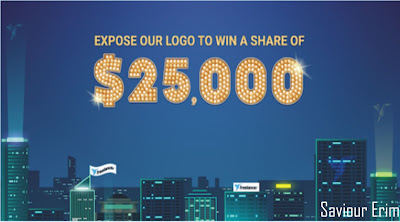
Comments
Post a Comment
What's your question or thought?