How to create a Vaguepay account
So far so good, vaguepay has recently emerged one of the best online payment processor/method suitable for online businesses. This method is typically prepared for online product sales and any other purpose of transaction.
This
payment method is excellently preferable and it is professionally prepared just
for business owners and entrepreneurs who have one or more products to sell
online or services to render, and to get paid directly and immediately when
people purchase the product buying clicking on your Vaguepay online payment
link or button displayed on your website or blog. Although, you might have
issues integrating the plugin on your blog if you are blogging with blogger.com,
but if you are using Wordpres.com you can install the Vaguepay Plugin from your
settings.
Unlike
other online payment methods or processors, vaguepay provides you with options
to customize your product page and properties, likewise to set the price for
your product which will be visible to all your customers whenever they click on
your buy button to make payment even at night or weekends at the comfort of
their homes, instead of making your customers get boxed in the banking hall and
to avoid unnecessary delay when queuing to make payments.
The
details of transactions will be completely shown to your customers when they
are purchasing your product. In order for them to make payments they only have
to type in their ATM Card details as required on the purchase page of the
merchant.
But
before you can use this very simple and straight forward payment program you
need to;
v Have a product you want to sell
v Set a price for the product
v Choose the type of currency you wish
to receive payment with.
v Have a merchant ID(this will be given
to you immediately you sign up )
v Have a valid email address(probably customized for your business
only)
v Integrate your personal “Buy” button
or code on your sales page or website
When you have all these in ready, then you can
start selling your products and receiving your money directly to your bank
account with ease while you relax and make delivery or automate your delivery
from the product management settings on your vaguepay account.
The first thing to do is to create a VaguePay account,
because all other things are very easy to generate from your account. So let’s
start from there…..
HOW TO
CREATE A FREE VAGUEPAY ACCOUNT
The need to have a personal vaguepay account is indeed important to mostly business owners and entrepreneurs involved in any form of online business. Using VaguePay as your choice makes all your transactions online fast, safe and easier.
In creating a vaguepay account it doesn’t take more than 5minutes and your personal vaguepay account is ready and set to be customized and used. But remember, when creating your password, try as much as possible to remember what I told you about securing your online
privacy against illegal intruders. Get this tips here.
When
filling the required details, please do well to provide accurate data
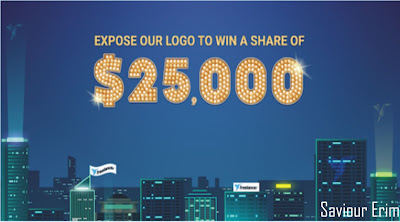
Comments
Post a Comment
What's your question or thought?